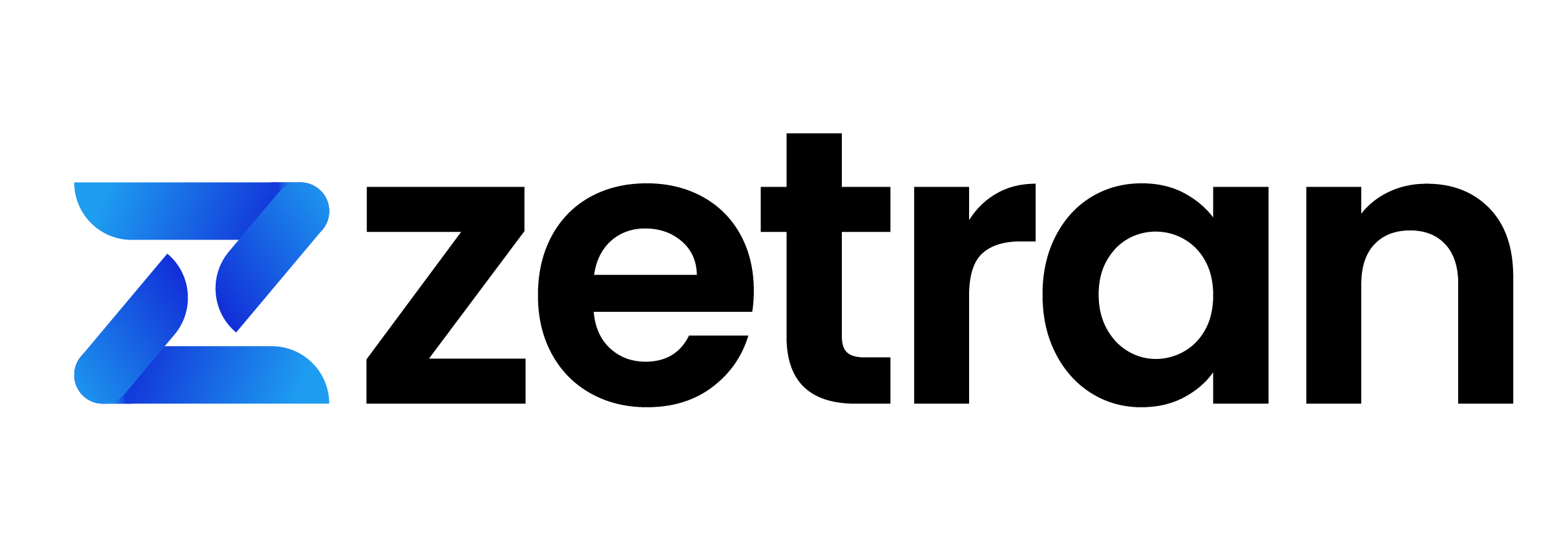Are you one of those busy small business owners? Are you finding really frustrating to keep all your receipts and invoice in place, transactions, and file it properly? Most people search for the best way to scan their receipts and invoices for their small business? Are you included in this list of people? Then don’t worry! we offer you the best way to scan receipts and invoices.
It is not a task that is not easy to delegate, further it is vital to keep business receipts and invoices for 3 – 5 years for compliance reasons, and you may be asked by a taxing or government agency for auditing purposes. So it is very important to hold onto your business receipts and invoices.
Even with a smartphone, just taking a photo of your receipt may help. But with thousands of photos you take, it is going to be really difficult to keep track of your receipts in your phone photos, not an efficient way to manage your receipts or bills.
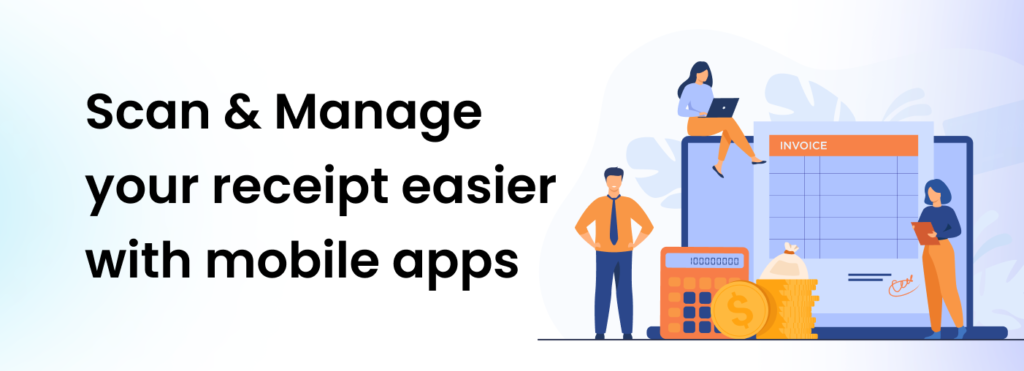
But fret not, now with some cool business app this can be a quick and easy task. There are quite a few apps available that will let you efficiently take a quick snap of your business receipt and invoice and store it securely in a cloud server. There are even apps that will extract information like date, vendor, and amount from the receipt so that you don’t have to enter them manually. The accuracy of it will differ based on the quality of your camera and receipt.
What’s the best way to scan receipts?
Using applications and software is the only best way to scan receipts. We have listed some of the business receipt scanners apps to scan invoices. Further, we have listed some of the best ways to keep track of business receipts. Just easily make receipts for your business.
List of Best Apps to Scan Receipt and Invoices For your Small Business
Here is the list of the best apps to keep track of your receipts for your small business.
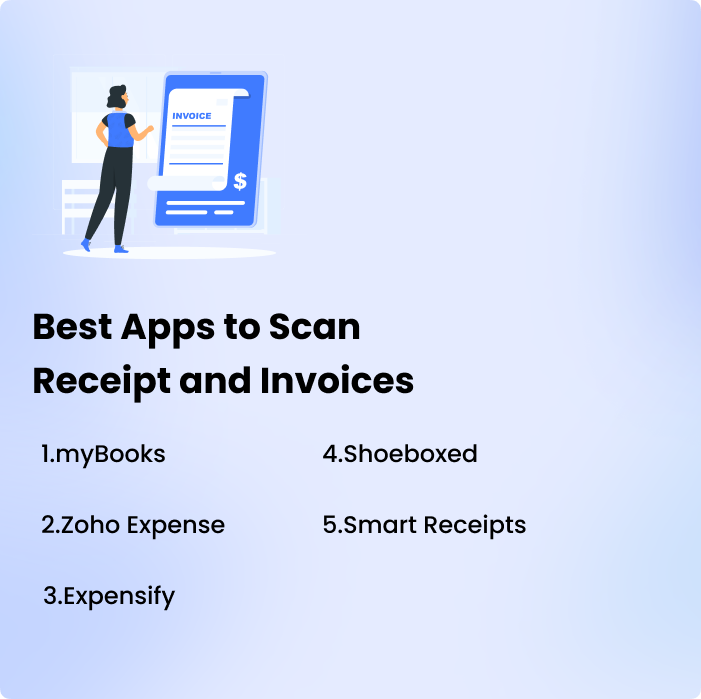
Expensify
Expensify is the world’s leading app for expense receipt scanning & management and business travel. One of the best apps for managing your expenses. However not budget-friendly for an average small business owner with group costs starting at $5 per user.
Expensify can identify and categorize every receipt, and can also instantaneously submit business expenses for further review and approval. With sophisticated features like business credit card reconciliation, multi-level review and approval workflows, and automatic syncs with all major accounting apps, Expensify will definitely reduce the time required for expense management for businesses of all shapes and sizes.
Learn more about Expensify to scan your Receipt and Invoices for your small business
Zoho Expense
Zoho Expense (which starts at $3 per month when invoiced monthly for 10 users and is additionally available in a freemium version), an awesome expense tracking tool that does well at its core set of functionality and can be tailored to meet the needs as much as most customers will require. Another advantage with this app is the options of software that comes as part of the Zoho One plan, which is billed at $30 per employee per month—an pretty good deal.
Learn more about Zoho Expense to scan your Receipt and Invoices for your small business.
myBooks
myBooks app will let you scan the receipts from the phone camera and safely store them in the accounting software. You can use your web app to review. It is fully integrated accounting software with expense management, it will be of great help for small business owners to manage their entire financials with myBooks.
Further, you can upload your bank statements and identify all the expenses directly from them. Once expenses are created then you can attach the receipts for record-keeping purposes.
Learn more myBooks to scan your Receipt and Invoices for your small business
Shoeboxed
Shoeboxed is an excellent app for receipt scanning and keeps track of your mileage expenses. This is a very good tool for tax time, there is an option to note, which expenses are tax-deductible.
You can create receipts from your phone and send them directly to your colleague or tax preparer. You can also send receipts and accumulated business cards and other relevant documents to Shoeboxed in a prepaid “Magic Envelope” for digital scanning. Envelopes also come with free shipping both ways. All documents submitted to Shoeboxed are reviewed by human eyes.
Learn more Shoeboxed to scan your Receipt and Invoices for your small business.
Smart Receipts
You can scan your receipts into Smart Receipts and can create detailed reports with this app. Another distinguishing feature of Smart Receipts is private labeling services. With these options, your company can create a white label customized expense reporting app for your clients and users.
Smart Receipts has fully customizable reports which can be downloaded in ZIP, PDF, and CSV formats, you will be able to create excellent reports for your personal finance tracking as well as for your employer’s needs. It allows you to choose from over 20 different default data types (including dates, cost, tax, receipt types, comments, payment options, etc.) to help you get the perfect report, saving you many hours of time reviewing expenses and letting you back to things you actually care about.
Learn more about Smart Receipts to scan your Receipt and Invoices for your small business.
Finally, there are many options to manage your receipts just from your phone or a computer, the important takeaway point is consistency and discipline in maintaining your receipts. These tools will simplify the process a whole lot, however, the process has to be done religiously and regularly to make sure, you stay on top of your receipts and business invoices.
Reasons and Benefits of Choosing the Best Receipt Scanning App
Why use a receipt scanning app for your small business? Using the best and automatic receipt scanning app generally, makes your task significantly easy. Here follows the reason and benefits of choosing a receipt scanning app.
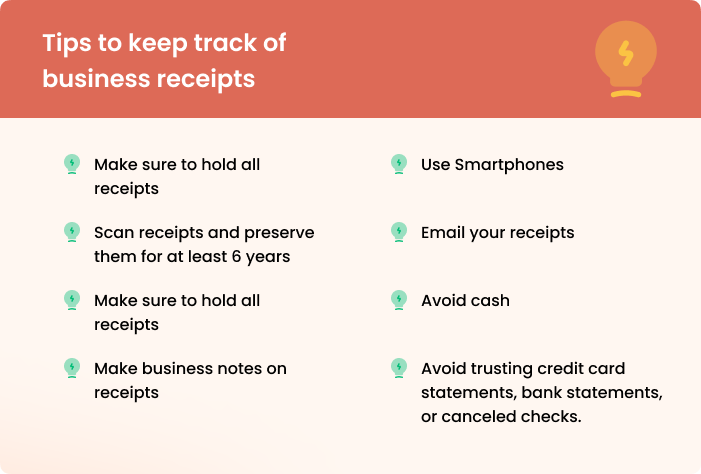
Increase Security:
Using the best receipt scanning app will help you more in keeping your private purchases secured. If you don’t have a receipt scanning app, in case of any theft or fire, you will miss all your purchases details. But when you use the receipt, there is an assurance for your documents safe and secure.
Reduces Cluster and Save Your Space:
Do you have purchase receipts on all your desks? Do you feel your place is filled with paper? Then don’t worry, the receipt scanning app will help your small business by avoiding all those difficulties. Just take the snap of the purchase receipts, document them, and throw it.
Easy to Access:
To make the organization easy, you need to access easy. Don’t roam for the important receipt paper on all your desks. Make it easy with the receipt scanning app. There are lots of receipt scanning apps. Pick the best in it to perform well.
Mistakes are Fewer:
Entering the receipt data manually will not only waste your precious time but also, there is a chance of making mistakes. To avoid manual mistakes try to use a receipt scanner. Even a small mistake can bring you a huge loss for your small business.
Expense Report Creation:
There are lots of best receipt scanning app which help you more in creating your expense report. The scanning app smarts receipt information to categorize your expense categories. This helps you in a long way. There are some apps, which integrate the receipt scanning app with their accounting software.
Budget Tracking:
Expenses reports are crucial in budgeting. If there is an option for automatically updating your expense, it is easy to track your spending. Those real-time data will make you take faster decisions to grow your business.
Secured and Easy to Share Data:
Are you the person who sends receipts through the mail? Just say goodbye. With digitized receipts, you can share those receipts with clients, business partners, and your employees. Make your work easy and flexible with the help of the best receipt scanning app.