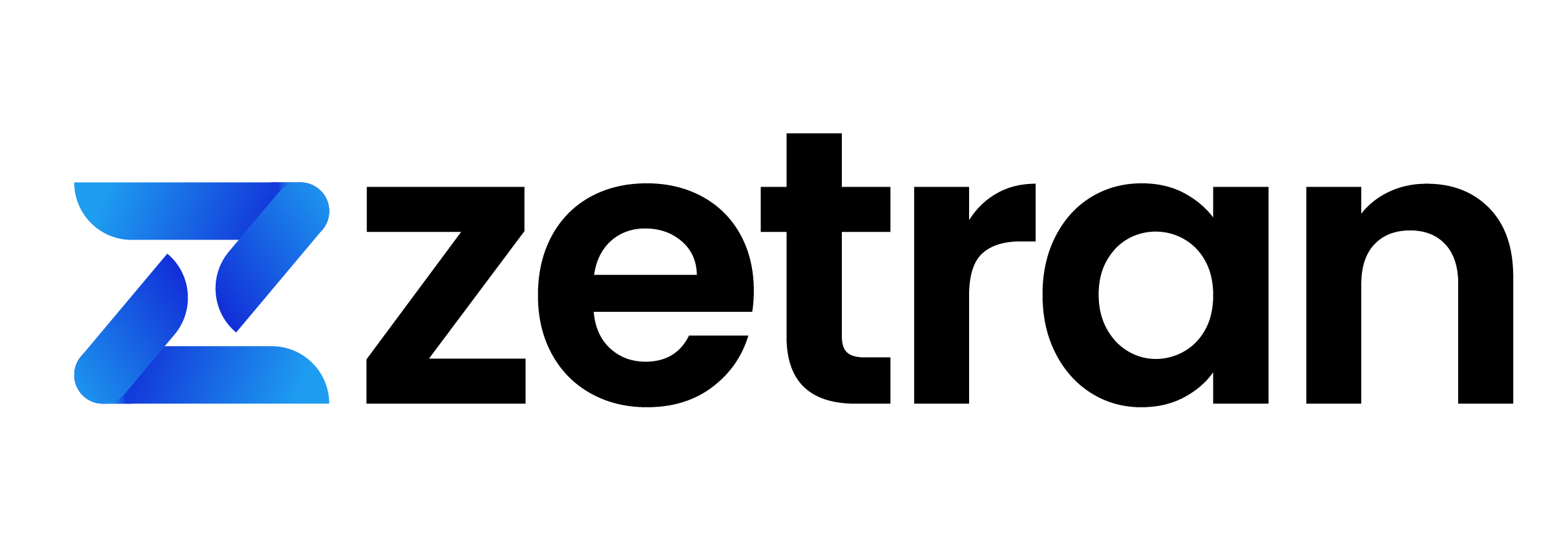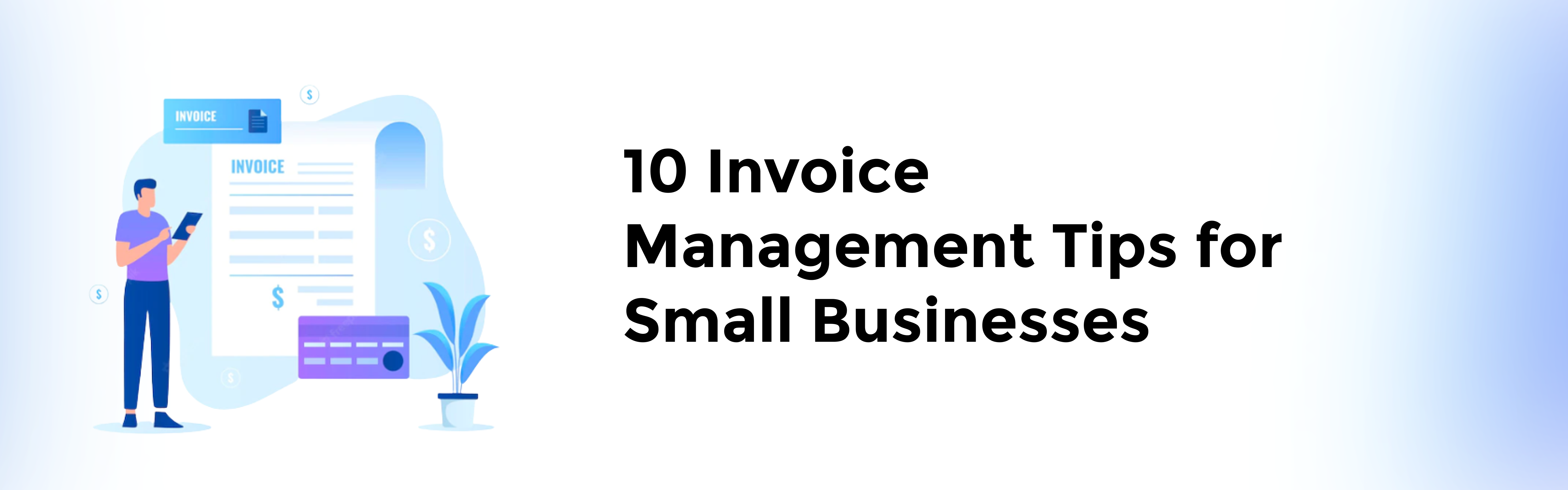Invoicing is an inevitable part of business dealings. Anytime a company sells a product or service to a consumer or client, an invoice usually follows from the former to the latter. An invoice details the total amount a customer should pay for the product or service.
There are also cases where the invoice features a list of the total amount due for payment.
When an invoice is involved between concerned parties, there’s a chance that the customer will make a payment late. This can tamper with your organization’s cash flow. It can also be an accounting nuisance, affecting your ability to settle your accounts payable on time.
What is invoice management?
Invoice management is the business’s internal function, which is connected to procurement and it is responsible for handling and processing invoice records from both the suppliers and vendors.
Also Read: Invoice vs bill vs receipt
Why is invoice management important?
In every business, invoicing is considered to be the part. It tells about the customer’s bills – how much, how they have paid and how much is pending to pay, what is the due amount and so on. Without invoicing, it is hard for people to track customers’ payments. With late payments from the customer side – there might be a breakage of the trusted customer relationship, which can lower your company’s reputation, can damage your financial health, lead to accrued interest, and so on.
Invoice management is more important for startups small businesses to enterprises. When you handle invoices manually, invoices might get misplaced or misfiled. If you manage all your invoices with the assistance of the accounting department, it might take days or weeks as per the business size. Also, there is a chance to miss any type of early payments, discounts, and others.
So, similar to tracking your invoices, it is also important to choose the invoice management method as per your business need and business size.
Well, there is good news. There are several tips for proper invoice management that small businesses can adopt.
How Can Small Businesses Improve their Invoice Management?
-
Properly Draft Invoices
Your invoice should be comprehensive to avoid miscommunication with the customer. It will benefit both parties if the invoice contains a list of what makes up the total amount. Poorly written invoices can result in late payment, which may be a problem for small businesses.
Imagine an invoice not having details such as the due date. It will be hilarious to expect timely payment after submitting an invoice like that. Some of the relevant details your invoice must contain include:
- Due date
- Customer name
- Total amount due
- Invoice number
- Invoice date
- Contact details
- Business name, address, logo, etc.
Small businesses can use document software such as Draftable to write invoices.
-
Using an Invoice Software
Automating invoicing saves the previous organization time, which can be channeled to other activities. We recommend purchasing good invoice management software such as Affinda’s invoice extractor. Once set up with the organization’s preferred invoice template, you’re good to go.
-
Follow-Up Invoices Sent
Many businesses get carried away by other activities and don’t follow up on invoices sent to customers. When it’s approaching the invoice due date, businesses should follow up to ensure timely payment. There are cases where the client may forget about that overdue invoice for payment.
We recommend using phone calls or emails to contact customers regularly. Twice a week is just about right. While following up, ensure you attach the original invoice to the follow-up message.
Also Read: How to write an invoice email
-
Regularly Send Invoices for Long-Term Service
If your firm is providing long-term service for a client, the best option is to send your invoice bi-weekly, monthly, etc. The invoicing interval will be agreed upon by both parties concerned. This is important to ensure your client is aware of the payment terms and conditions. Sending an invoice just like that can result in non-payment or delayed payment.
-
Accept Multiple Payment Methods
One reason customers pay invoices late is the method of payment involved. Organizations that accept just one payment method may have issues with their invoice management. Perhaps your customer prefers using cryptocurrency or digital online payment, and you only accept checks or cash. This can be an issue for your accounts receivables.
So we suggest having more payment methods. Having at least 3 to 4 payment gateways is ideal. Digitizing your business makes it easier to get payments quickly. Integrate these payment options with your invoicing software.
-
Have Records of your Invoices
Having backups of each invoice you send and receive is one of the best invoice management practices. This can come in handy when there are misunderstandings concerning an invoice. You can decide to keep your invoices in a file cabinet or, better still, upload them to a digital filing system.
There’s another benefit of having backups of your invoice. If there is an error with the original invoice, it can be rectified easily.
-
Integrate your Invoice Software with an Accounting Tool
This is one of the best financial planning tips for small businesses. It may be tedious to provide monthly financial statements because of the workload you have to deal with. We recommend getting a reliable accounting tool and setting it up. Once done, link it to your invoice management software. This can help your organization maintain a healthy cash flow.
Furthermore, it will be easier for your organization to track its account receivables and account payables. It also helps you pinpoint potential issues with your cash flow before they happen.
-
Have Receipts for every payment
We recommend having receipts for payments made and received by your organization. This helps your organization to keep track of payments coming in and out. This is a good way to control the organization’s expenses and compare them with its income.
-
Designate Days for Account Receivable and Payables
Accounts payable and accounts receivable are important for businesses. Many businesses ignorantly merge days they make payments with days they receive payments. For more efficient invoice management, have separate days for receiving and making payments.
-
Ensure Invoices are Free from Errors
A little error on your invoice can be the difference between getting paid or not. We recommend thoroughly reviewing your invoice details to verify their accuracy. Details such as due date, customer name, total amount, business name, and so on should be error-free.
An invoice with a total amount of $7,000 when the correct amount due is $9,000 can cause a misunderstanding between concerned parties.
Free Invoice Management Software For Small Business
One of the simple invoice management for small businesses is by using invoicing software. Invoicing Software will assist businesses a long way. When people go for invoicing using excel or another similar platform, it is really hard to manage them. But with suitable invoice management software, the business can create and manage invoices and bills effectively.
One of the free invoice management software for small businesses is mybooks. With mybooks invoice management software, businesses can
- Create professional invoicing
- Can track customer payments
- Holds professional invoicing templates. So, businessers can customize their required fields.
- Can prepare delivery challans
- Can cancel the invoice at any time, if required
What is the best way to invoice small businesses?
Using suitable invoice management software as per your business is one of the best ways to manage invoices. There are lots of free invoice software and affordable invoice software. Choosing the right software matters here.
Here are the basic invoice steps to follow, when you invoice manually for your small business.
- Make the invoice simple and neat
- Add all the required features, what customers need and what they search for
- Make sure to add the below fields. These are some of the basic requirements of an invoice include
- Your business and contact information,
- Your client’s contact details,
- Add invoicing data and numbers,
- Include every product or service detail,
- The entire amount,
- Due amount if any
- Finally the payment terms
Make sure to have an easy method to accept and pay invoices
How to set up a small business invoice?
Here are the basic steps to process your invoice.
- Receiving the respective invoice
- Copying those invoices and filing it
- Inspecting and approving the invoice to proceed with payment
- If the invoice goes to the approved state, the issue the payment; else, just sent back for investigation
The above-mentioned invoicing process is the basic process. The process may go complicated and extent, as per the size of the company and its hierarchies.
Author’s BIO: Lori Wade is a journalist and content writer from Louisville. Lori creates news and informative articles about HR, recruiting, and employee productivity. You can find her on LinkedIn.