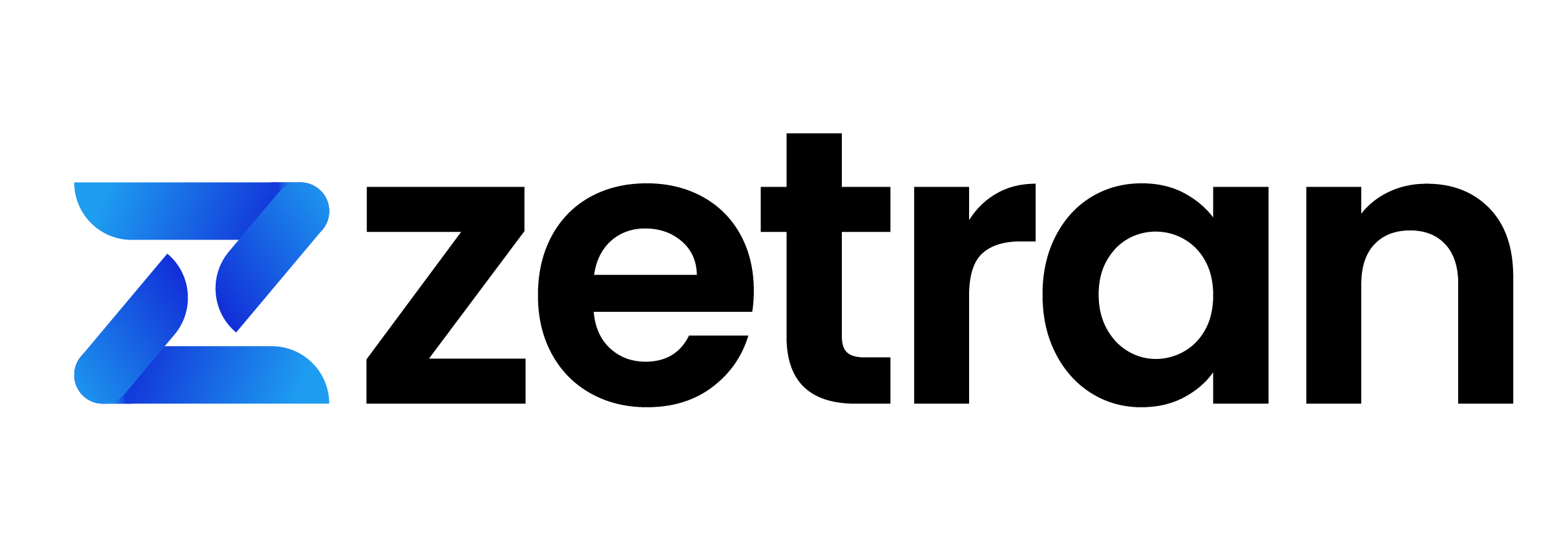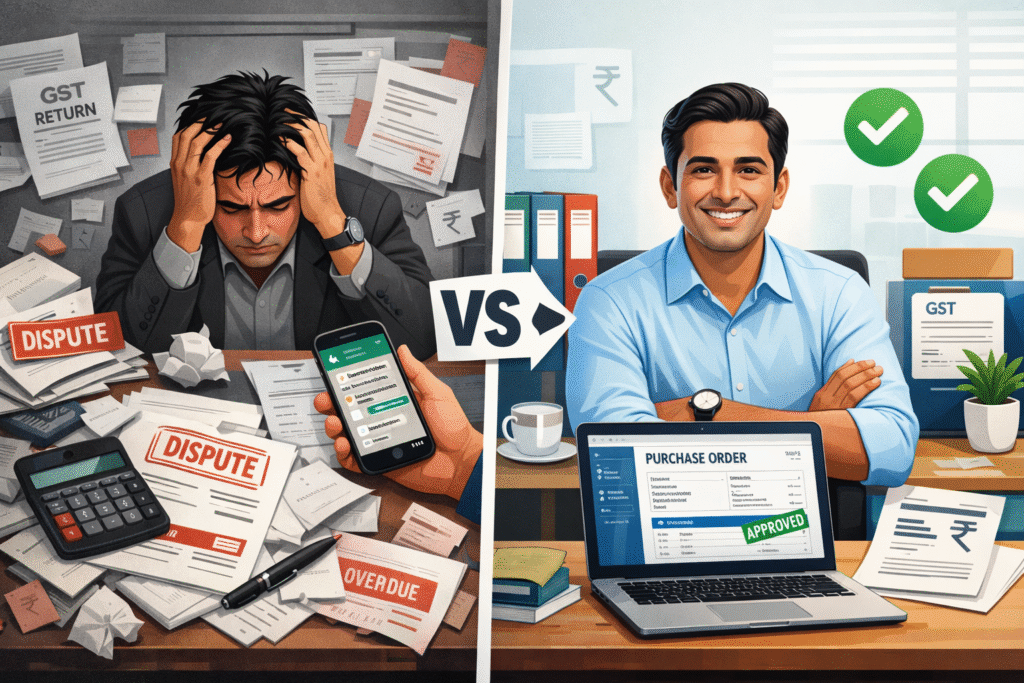To keep your business afloat you need to maintain an accurate tax record and remove any chance of committing an error while filing your GST. As you cannot avoid the payment of your tax liability and filing either monthly or quarterly tax returns, you would want to partner with GST software that makes filing your tax return the easiest thing to do among your countless activities.
MyBooks GST accounting software has many unique features that rivalled all the other accounting software when it comes to simplicity, flexibility, and performance. You do not need any advance knowledge in IT or a diploma in accounting to utilize and take advantage of this software.
It is noteworthy to know the characteristics peculiar to MyBooks GST software.
Invoice
- Whenever the customer name is selected on an invoice, the place of supply will be automatically displayed. Remember that because GST is a destination-based tax the place of supply is a very important concept in the tax structure. The place of supply is the location of the recipient and not the supplier of the goods or services.
Interstate and Intrastate Tax
- After the place of supply is displayed on MyBooks software, the inter-state and intra-state tax shall be loaded. You can know the total tax for both interstate and intrastate GST. You should know that interstate tax is covered by IGST and the intrastate tax is covered by SGST and CGST. Therefore when filing your return, you need to post under the appropriate GST type.
Bills and Expense
- This is an important section on the MyBooks GST software. In this part, you have the place of supply and the reverse charge. The reverse charge is one of the components of GST in India. It simply means a situation where the recipient of the supply pays GST directly to the government instead of the supplier. This may be as a result of buying from an unregistered supplier or other reasons. In this section, you can create bills and expenses without the tax amount and create self-invoice with the tax amount
Automatic Self-billed Invoice
- It is required for a supplier to create self-invoice for a reverse charge, as the invoice given by the unregistered supplier is not acceptable to compute GSTR. MyBooks simplifies this process by auto-generating self-billed invoice for you based on the information you input in your reverse charge in the bill and expense section.
Features Related to GST Returns Generation
MyBooks user can enjoy a simplified, speedier and precise GSTR generation as the software affords its user the ability to display all the information necessary to generate GSTR-1. As GSTR-1 is filled with the outward supplies details, it deals with sales. MyBooks shows both the intrastate and the interstate sales made to both registered and unregistered persons as well as consumers.
MyBooks makes it easier to access and auto-populates GSTR-2. Due to the fact that GSTR-2 is an automated report generated from the information furnished under GSTR-1, MyBooks automate HSN summary, auto-compute Nil as well as exempt return for its user. The details needed to complete GSTR-3 shall be auto-populated from GSTR-1 and GSTR-2 in MyBooks software.
For invoice created on an e-commerce website, watch out for the updated version of the software shall be released soon.