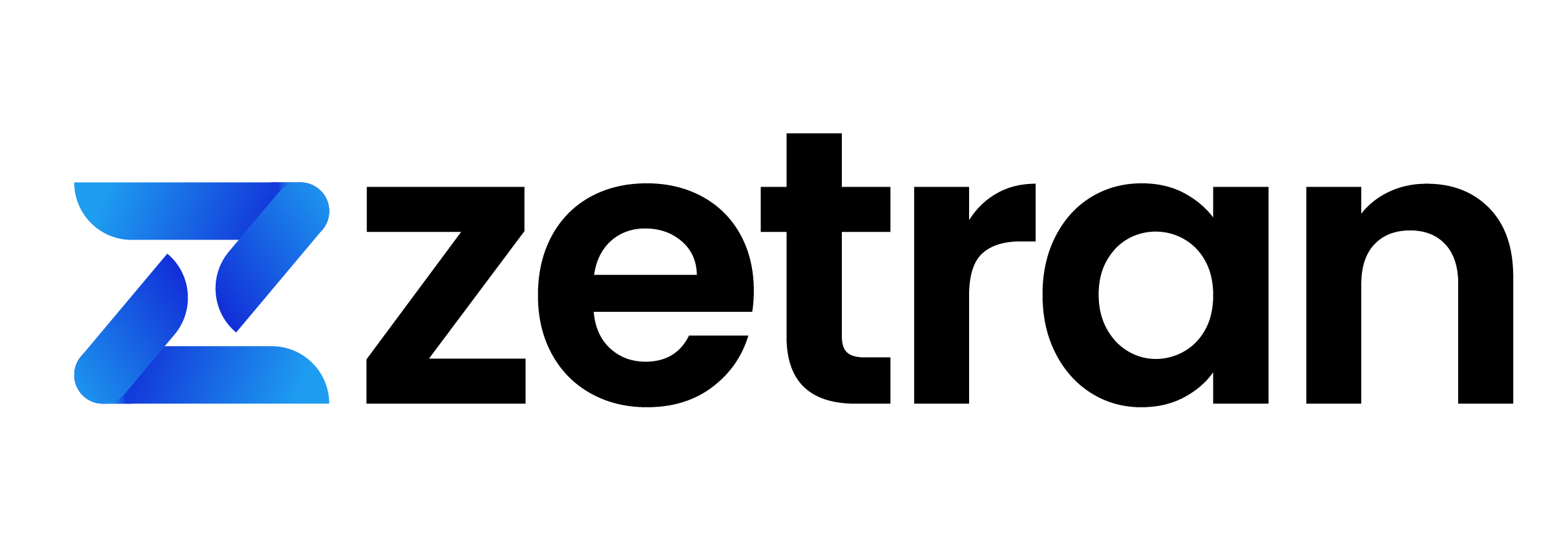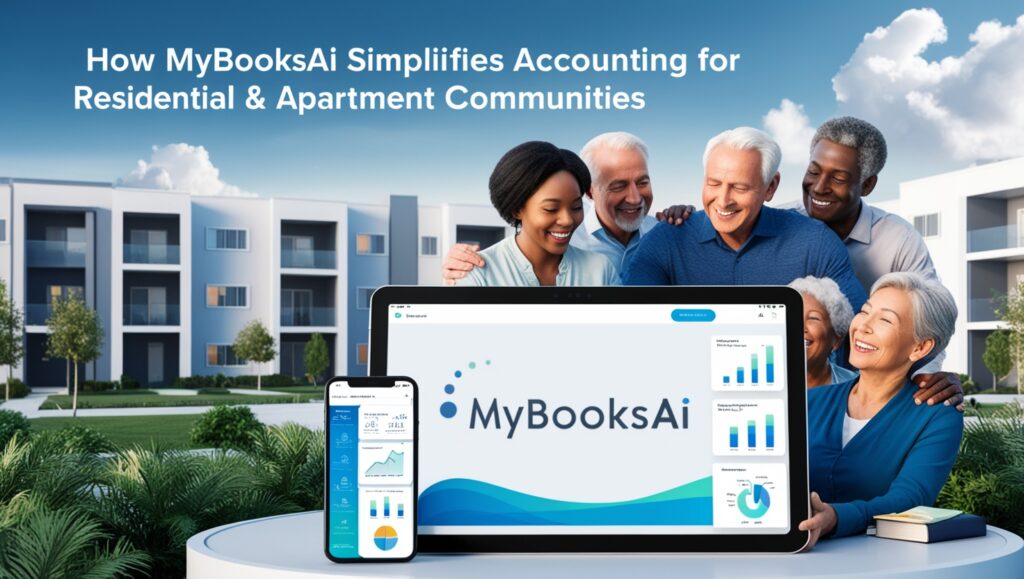Simple Effective way to manage pricing list for various scenarios.
Pricing lists are ways to provide custom pricing for products and services based on scenarios like seasonality, bulk quantity, etc.
Remembering the different pricing options and billing them may be manageable for a tiny business, but as the business becomes bigger, it becomes next to impossible to manage pricing without a systematic way.
Keeping a list of pricing and referencing it the old-school way is equally cumbersome and tedious to manage. With modern billing apps, it is very easy to manage pricing lists quickly and easily. It is possible to maintain different pricing scenarios effortlessly, furthermore while creating invoices these pricing lists will be automatically applied without any need for manual intervention.
Pricing can be applied for the following scenarios in myBooks
- Contact Group/Category-based pricing – This will apply for pricing when the contact belongs to a specific category like wholesale/ retail. Additionally, you can keep separate pricing for specific contact as well.
- Item Group/Category-based pricing – This will apply different pricing when the billed items belong to a specific category or group
- Time – If you want to provide special pricing for the festival season you can do so by applying a time filter
- Quantity – When the billed quantity exceeds a certain limit you can apply this pricing.
Also, note you can combine these scenarios to apply the pricing as your business requirement may require. Please see the screenshot below from myBooks.

Pricing Specification
Next, it is very easy and seamless to specify the actual pricing itself. You can apply the pricing based on markup or markdowns or actual whole amounts themselves. Additionally, along with pricing, you can also specify the discount that should be along with pricing itself.
Markups or Markdowns
Instead of specifying the pricing for each item in this pricing list, you can just apply markup or markdown on the existing sales price. For eg, when the quantity sold is above 100 units you can apply a 10% markdown on the retail price etc. Similarly, markup can also be applied based on the filter criteria that you specify. This method is easy to set up instead of individually specifying the item prices.
Whole Amounts
Another way of applying price is by providing the whole amount for each item for which the price list is applicable. This method is useful when you want to price with a specific amount for the pricing condition. For eg Corporate clients can have specific amounts based on the agreed pricing. This method will be useful for those scenarios.
Additionally, it is possible to provide discounts for both types of pricing methods. The discount will be automatically applied to Invoices when the condition is met. In addition to this, you will also see what pricing is applied while the amount.

So as you can see myBooks makes it very easy to manage the pricing list for a variety of business scenarios simple and easy, further incase you want to disable a price list temporarily you can easily do so with a simple switch in the pricing list. As a business owner, you can provide flexible pricing for your customer easily and seamlessly. Please sign-up myBooks today.