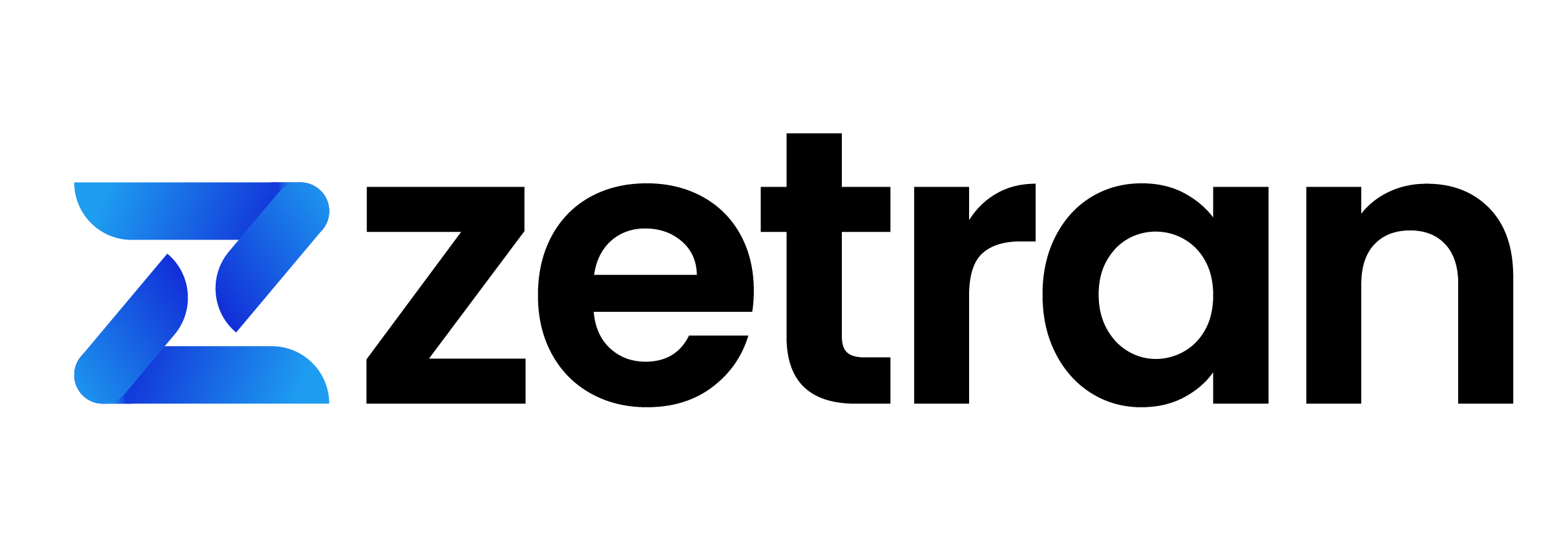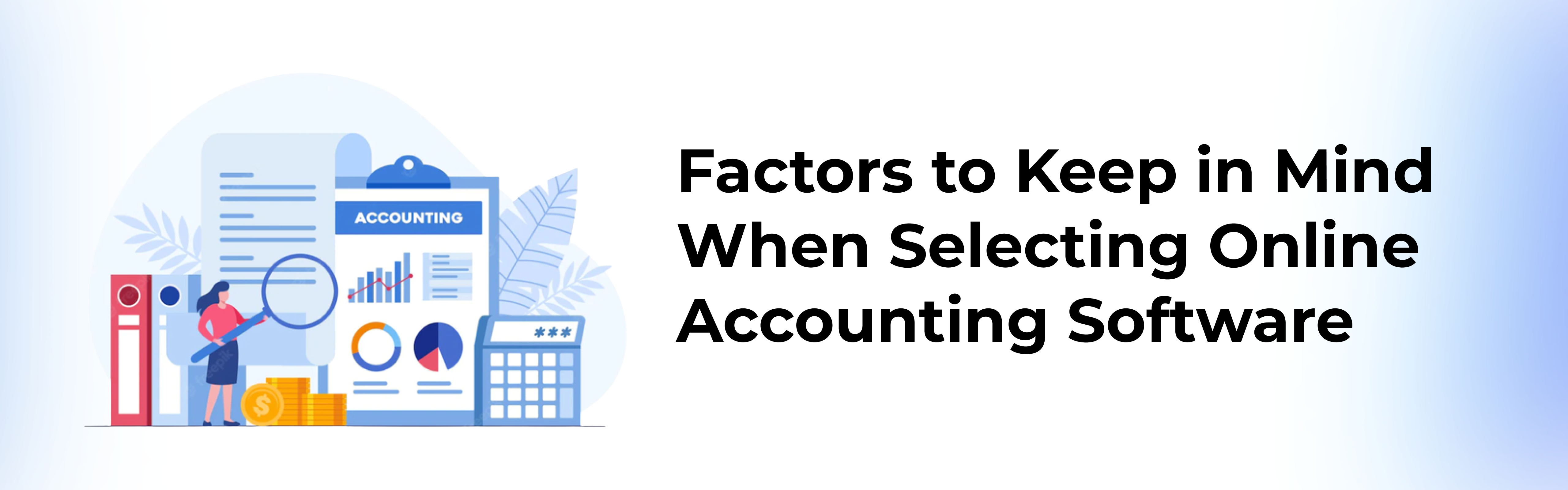In the current scenario, we can never say accounting software as a luxury! Accounting software has grown as a necessity for small to large businesses. Selecting a good online accounting service or software is not easy. It is because you put a lot of trust and your firm’s financial future in the hands of some other individual or company. That’s why you need to be careful when selecting the best and most professional online accounting service.
When you’re busy with your business, it’s really hard to take care of your bookkeeping. So businesses attract to accounting software. Accounting software helps businesses to organize business accounting and bookkeeping in the right way.
In this article, we will discuss,
- Factors to consider when choosing accounting software for business
- Features to look at before choosing the right accounting software
How to choose the right accounting software for your business | Factors to look
So before deciding to purchase accounting software, there are lots of factors to consider when choosing accounting software for small to large businesses. Are you one of the people looking for the best small business web-based accounting software? Then make sure to check these points before choosing the cloud-accounting software.
Factor 1: User-Friendly Software
The first factor to consider before choosing your accounting software is to check its usability. Check whether the accounting application is user-friendly software and easy to understand. If you felt hard in it, it’s not a good choice to pick that respective accounting software.
The chosen bookkeeping software must have an easy dashboard by displays your financial status in it. Make sure to pick the accounting software, that simplifies your business accounting and bookkeeping simply.
Factor 2: List your accounting feature need
There are lots of accounting software based on industry. Some businesses may need inventory and some may not. Likewise, the requirement changes for every industry. So have the list of high prior, medium prior, and low prior feature list. This will guide me on the right track in decision-making. If you felt any of the features that are missing which is before you, then don’t sacrifice for them. This may lead to accounting software migration, which is a great headache.
If you felt difficulties in knowing the right features for your industry-specific accounting software, then consult with the accountants and know your business needs.
Factor 3: Must Have a Trial Version
The second factor is to check whether the software company provides a trial version. The reason behind this is, that you might already be trouble with any of the software before. But choosing the next software should be convenient. So to pick the right accounting software for your business, make sure to choose the application with the trial version.
Don’t stop by just buying or downloading the trial version. Use the trial period effectively and test the software, and how it works. This will help you to make a better business decision in choosing the accounting software.
Factor 4: Software must be budget-friendly
The factor on queue next to the trial period is, budget-friendly. If you are picking the accounting software which is large in spending than your budget, it is not recommended. This may lead you to a budget shortage in your business. So have the web-based accounting software on your budget, which will take your business a long way.
Factor 5: Best Customer Support
The next factor to consider when choosing accounting software is to check customer support. If you are a non-accountant, then you may need lots of support to use the accounting software, even though the application is user-friendly. There are lots of accounting software company that offers only email support. But can never be satisfied for most non-accounting users. So, have accounting software that has good customer support, to help you at the right time.
Factor 6: Secured Data
When you go for cloud accounting software, obviously, your data will be more secure. But cross-checking it before buying your accounting software will help you to work with satisfaction that your data is safe.
Most business owners will avoid going with an external server to save their financial data. But, cloud accounting software is safer to use to secure your confidential business data.
Factor 7: Don’t Rush
You might be in a need of accounting software in an emergency for your current scenario. But rushing to the accounting software by making payments and purchases is not a good factor. This may lead you to switch on the accounting software by affecting your business and business cash flow.
Factor 8: Check for updation
One of the healthy factors to consider when choosing accounting software is to check whether the software gets updated on regular basis. If you see the regular updates on your chosen accounting software, you are on the right track to reaching the right accounting software destination.
If you find any lack in this, then you are in the stage to look for some other better software for your business. To analyze the software dive deeper into it and pick the right one for your business.
Common Features to look at before choosing the accounting software
There are various industries using accounting software based on their needs. But there are some common features to look at, which are used by most accounting software business users. Here we have listed some of the accounting software features, that you must look for it before choosing the accounting software.
Feature 1: General Functionality
Sometimes businesses fail to look for the general features, by diving deeper into other core features. Creating sales orders, purchase orders, delivery challans, and so on are some of the general functionality for most businesses. So, make sure to check these features before picking your bookkeeping software for your small business. Most accounting software will help your business in basic accounting and bookkeeping. But, check twice, whether that functionality works error-free and in the right way.
Feature 2: Multi-Currency Functionality
If you are a small business owner and often work for various countries, then you are in need of multi-currency features. The multi-currency feature on your accounting application will help you to post transactions both in your home currency and the respective foreign currency. Multi-currency cannot be seen on every basic small business accounting software. So have a look and check for it.
Feature 3: Invoicing and Billing
One of the most used features is invoicing your customers. It can be a core feature for most small businesses to large businesses. So prefer the accounting software with the effective invoicing, proforma invoicing, billing, quotation, estimation, and so on.
Features 4: Templates
There are small businesses, that were in need of templates to make their business professional. If you are a business owner who needs templates for invoicing, billing, quotation, proforma invoicing, estimate, payment receipts, and so on, then add this to your checklist. Have the right accounting system based on your need.
Feature 5: Bank Reconciliation
Bank Reconciliation is one of the important aspects. It is the process of comparing and matching your business transaction with your bank statement and seeing whether all your transactions are recorded on the general ledger. Since it is mandatory to use it frequently, make sure to choose your accounting system with the bank reconciliation feature. This will guide your business in the right way.
Feature 6: Report
The report is one of the major requirements for most businesses to check the financial health metrics and financial status. A healthy and effective report for your business will not only save your time but also help to make better business decisions. Some of the important business reports include — Invoice reports, Expense reports, Inventory reports, Contact reports, Profit and Loss, Balance Sheet, Cash Flow, Customer Aging, and Vendor Aging.
If you are looking for accounting reports — then also check for General Ledger, Trial Balance, Tax Summary, Bank Statement, and so on. So, decide and choose the accounting software likewise.
Feature 7: Industry Specific Features
The next feature to look for in your accounting and bookkeeping system is industry-specific features. Because the feature requirement changes based on the industry.
For example,
- If a business owner is a retailer, then they might be looking for features with inventory management and barcode billing.
- If a business owner is a constructor, they might be looking for features with multi-site management.
So the feature requirement changes based on business needs. Choose your application accordingly.
Feature 8: Core accounting tools
If you are a business owner and looking for accounting software with core accounting needs, then consider these features on your accounting software checklist — double-entry accounting, journal entries, accounts payable and receivable, trial balance, general ledger, cash flow management, effective accounting reports and so on.
Other Common Features to Look
Here are some of the other features to consider for your business
- Customizable multi-user role access
- Multi-business management
- Misc.Transactions
- Bulk Uploads
- TDS payment
- Price-List management
- Debit and Credit notes
The right accounting software for small business
The above are some of the factors and features to look at before you purchase the accounting software. If you are looking for free and budget-friendly accounting software with all the above-mentioned factors and features, then try mybooks. mybooks is one of the simple cloud accounting software to make your small business grow.
mybooks acts as the right accounting software for small businesses with efficient features. It offers a free version for Android and Web, and affordable for iOS than other small business accounting software.
There is also other free accounting software that suits small businesses. Just pick an accounting software based on your business needs.
Here is a free accounting software reference: https://dclouds.in/free-accounting-software-india/
FAQ’s
What software do most small businesses use?
For most small business owners, who want to have either free or budget-friendly accounting software then mybooks can be your choice. This help businesses to make their business grow effectively, with the required accounting features — available for iOS, Android, and Web.
How do I choose the right accounting software?
Here are some of the basic steps to look at before choosing the right small business accounting software.
- Must have a trial period
- Good customer support
- Must be budget-friendly
- Must have an effective business report
- Chosen software must be user-friendly and simple to use
- Must be data secured
What are to be considered before choosing any accounting software?
Some of the key factors to consider before choosing your small business accounting software. Check these features and functionalities before you decide.
- General Functionality
- Multi-Currency Functionality
- Invoicing and Billing
- Templates
- Bank Reconciliation
- Business Report
- Industry-Specific Features
- Core accounting tools
- Customizable multi-user role access
- Multi-business management
- Misc.Transactions
- Bulk Uploads
- TDS payment
- Price-List management
- Debit and Credit notes
What is the most commonly used accounting software?
Some of the most commonly used accounting software for businesses are,
- mybooks
- FreshBooks
- Xero
- Wave
- QuickBooks
- Invoicera
- Zoho Books