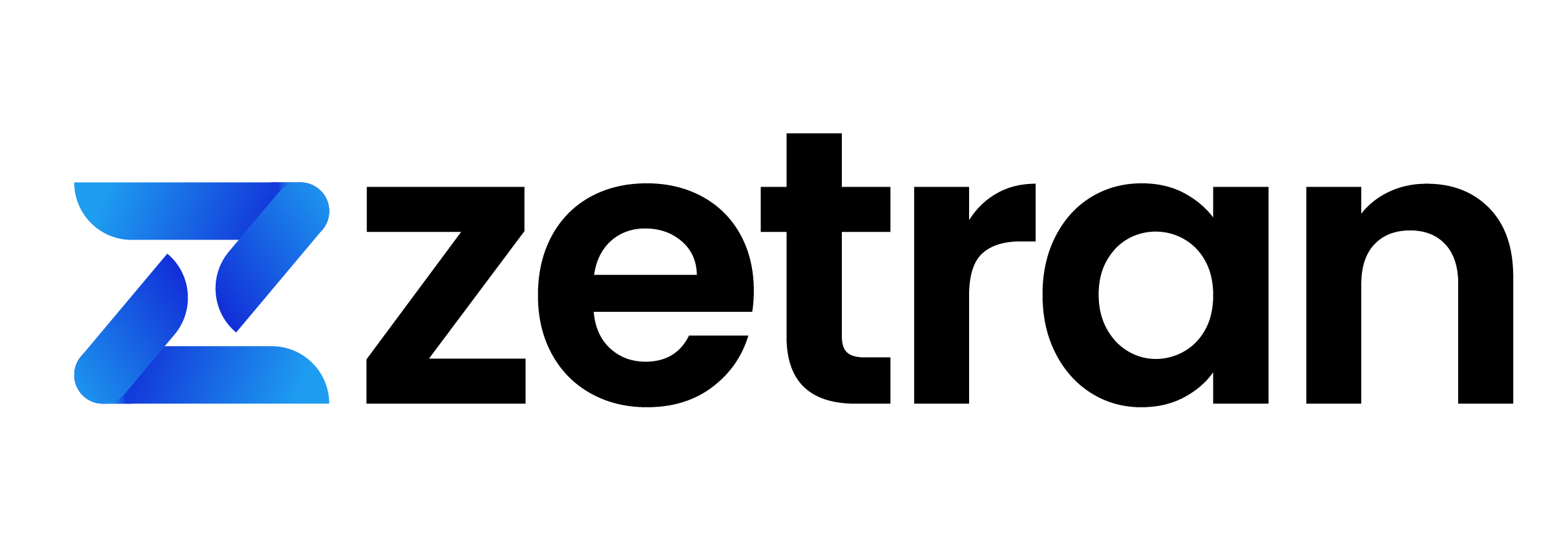What is the GST E-way Bill Process?
The electronic waybill (E-way bill) is a document that is generated electronically for the movement of goods from one place to another. The E-way bill is the GST version of the waybill, which covers both intra-state and inter-state consignment or transportation of goods that are above Rs.50000. It is compulsory to generate an E-way bill for the movement of goods across and within states except in Delhi.

When to generate an E-way bill
Before the movement of goods, either within the state or from, one state to the other, an e-way bill should be generated. An E-way bill will be generated when there is a conveyance of goods above the value of Rs.50000 in a motor vehicle (either each invoice or consolidated invoice of multiple consignments).
- The conveyance of goods might be in relation to supply.
- The conveyance might also be for reasons other than supply (for instance, return),
- Or inward supply from an unregistered person.
Supply here refers to a payment made in the course of business (sale), a payment that may not be in the course of business (supply return), or a barter/exchange (with no consideration of payment).
In some special situations, an e-way bill can be generated even if the value of supply is less than Rs.50000. For instance, inter-state movement of goods from the principal to the job-worker and transport of handicraft goods by a dealer exempted from GST registration.
How to Generate E-way bill
The two ways to generate an e-way bill are through the e-way bill system online or via SMS. Note that to generate e-way bills through any of these two methods some documents are required.
- Invoice/Bill/Challan related to the consignment of goods
- Transporter ID or the vehicle number if the transport is by road
- Transporter ID, Transport document number, and date if the transport is by air, rail, or ship.
The first step to follow to generate an e-way bill is to register on the EWB portal. After registration, you can log in anytime on the e-way bill system online to generate your e-way bill.
The validity of EWB depends on the distance covered for the movement of goods. For goods less than 100 Kms it is valid for one day, for the distance over 100 Kms, then add one day for every additional 100 km covered.
Lorem ipsum dolor sit amet, consectetur adipiscing elit. Ut elit tellus, luctus nec ullamcorper mattis, pulvinar dapibus leo.
The process to generate E-way bills through online
Here follow the step-by-step procedure for the e-Way bill generating process.
Step 1:
Go to https://ewaybillgst.gov.in/
Login to your account by entering the username, password and solving the captcha error.
Step 2:
Under the menu E-way bill, you will find an option called Generate New. Click that option. It will be on the left-hand side of the dashboard.
Step 3:
On the e-way bill entry form, you can see some of the mandatory fields. Update those fields as mentioned below.
Transaction type:
Outward represents supplier of consignment. Inward represents the recipient of the consignment. Choose as per your requirement.
Sub-type:
The subtype will be displayed based on your chosen transaction type. So pick your necessary field.
Note: SKD represents Semi Knocked Down condition, and CKD represents Complete Knocked Down condition.
Document type:
Choose one of the mentioned options – Invoice, Bill, Challan, credit note, Bill of entry. Choose the Other option if your document type is not listed.
Document No. :
Enter the document number. Here the document number represents the invoice number.
Document Date:
Choose the document date (i.e. invoice date or Challan date). Keep in mind that this form will not allow you to enter a future date.
From/ To:
Enter the From/ To section, whether you are a supplier or a recipient accordingly.
Reminder: If the supplier/consumer is an unregistered person, that can be indicated by mentioning ‘URP’ in the field GSTIN.
Item Details:
Add the consignment information, HSN code-wise in the section.
Note: As you updated here, some of the fields can reflect in the GST return filing on the GST portal by automatically carrying these data.
Transporter details:
This is a mandatory field. Users need to update their transportation mode and the distance they covered in kilometers. After updating the before-mentioned field, you can fill one of the below.
- Either update – Transporter ID, transporter name, transporter Document Number & Date.
- Or update – Vehicle number in which load is being transported.
Here is the format:
XY12XY1234 or XY12X1234 or XY121234 or XYZ1234
Reminder: For regularly used products, suppliers, consumers, and transporters need to update the section called My masters, which will be on the dashboard of login. Complete that and then proceed.
Step 4:
Now click the submit button. Your data will be validated to proceed to the next step.
- If there doesn’t exist any error, your e-way bill will be generated with the unique 12 digit number as EWB-01 form.
- If there exists any error, you need to recorrect those to generate your e-way bill.
To Print your generated e-way bill
- Go to the e-way bill option, choose Print EWB
- Enter the 12 digit e-way bill number.
- Click Go.
- Either click Print or click Detailed print as per your need.
- Now the e-way bill printing will be processed.
Who should generate an e-way bill?
For registered person
- Every GST registered person who causes a movement of goods of consignment needs to generate EWB.
- In a case where the registered person handed the consignment to a transporter, then the transporter will generate the EWB with the information provided by the registered person.
For unregistered person
- If the movement of goods was done by a person who is not registered under GST, either through his own conveyance, a hired conveyance, or through a transporter, the person will generate the e-way bill himself.
- If the conveyance is made from an unregistered person to a registered person, then the recipient will have to ensure compliance with the e-way bill rules.
Transporter
- If the transporters carry goods through any medium such as road, rail, air, or whatever, they need to generate the e-Way bill. This condition is satisfied when the supplier has not generated an e-Way Bill.
- As per the updation on 23rd Mar 2018, the transporters are not required to generate the e-way bill, until the date notifies.
Note that transporter must ensure the e-way bill for goods that are above Rs.50000 are generated as the refusal to generate it attracts a penalty or likely confiscation of goods.
There are certain circumstances that do not necessitate the generation of e-way bills. For instance, if the transportation distance is less than 10km within the state or union territory if the item is not transported via motor vehicle, or certain goods are exempt from e-way bill requirement among others.
How to Generate E-way Bill for Unregistered Buyers?
As we have covered the basics of e-way bill and its process, let’s dive, into how to generate an e-way bill for an unregistered person.
In general, the transporter or the supplier is liable to generate an e-way bill. But, there are cases where even an unregistered person can generate an e-way bill.
So, here comes the answer to – how to generate an e-way bill for the unregistered buyer.
Cases for the unregistered buyer to generate e-way bill
Below are the cases, where an unregistered person can generate their e-way bill.
- When transporter or consignor or both, not generated the e-way bill.
- When you find, under GST, the supplier is an unregistered vendor.
- When the transportation corresponds to the unregistered buyer
- When an unregistered buyer is carrying the products/goods under ex-work contracts
What are the steps to generate an e-way bill for an unregistered buyer?
Here are the steps to generate the e-way bill for the unregistered buyer.
Steps to generate the e-way bill for an unregistered buyer
- Go to the e-way bill portal.
- From the top menus, you can find the Registration tab. Go to Registrations > E-way bill for citizens > Generate New EWB
- Update all the mandatory fields, on the e-way bill registration system.
- You will receive an OTP from your mobile number. Update the received OTP in the contact information and verify the received OTP.
- Continue to Bill Generation by selecting the validation box.
- Now enter the required consignment and the respective vehicle information.
“To” Section required field
1. GSTIN: Enter URP or the GSTIN in the subject of an unregistered person.
2. PIN and State: PIN represents the location where the product or goods that you want to send.
Similar to updating the mandatory fields of the “To” section, update the mandatory fields of the “From” section and “Part B”.
- Now click the “Submit” button. Your required 12-digit e-way bill number will be generated. It is also possible to generate the e-way bill for the unregistered buyers, by using the “print EWB option”
Note: Always the generated e-way bill is carried by the registered buyers while transporting the consignment of products.
E-way bill generation – FAQs
What is URP for an unregistered person?
Here URP stands for Unregistered Person. URP is represented, when the transporter or consignor, or both, has not generated the e-way bill.
What is the result, when the e-way bill is not generated?
In these cases, the defaulter is responsible to pay the penalty amount, greater than RS.10,000 or the evaded tax amount.
Does an e-way bill is required for less than 50,000?
No, it is not required in such cases.
What is the limit for the e-way bill?
Its e-way bill is limited for the cargo value greater than Rs.50,000.
When and where do we don’t require the e-way bill?
For the cases which cover under provisions of rule 138(14) of the CGST Rules.