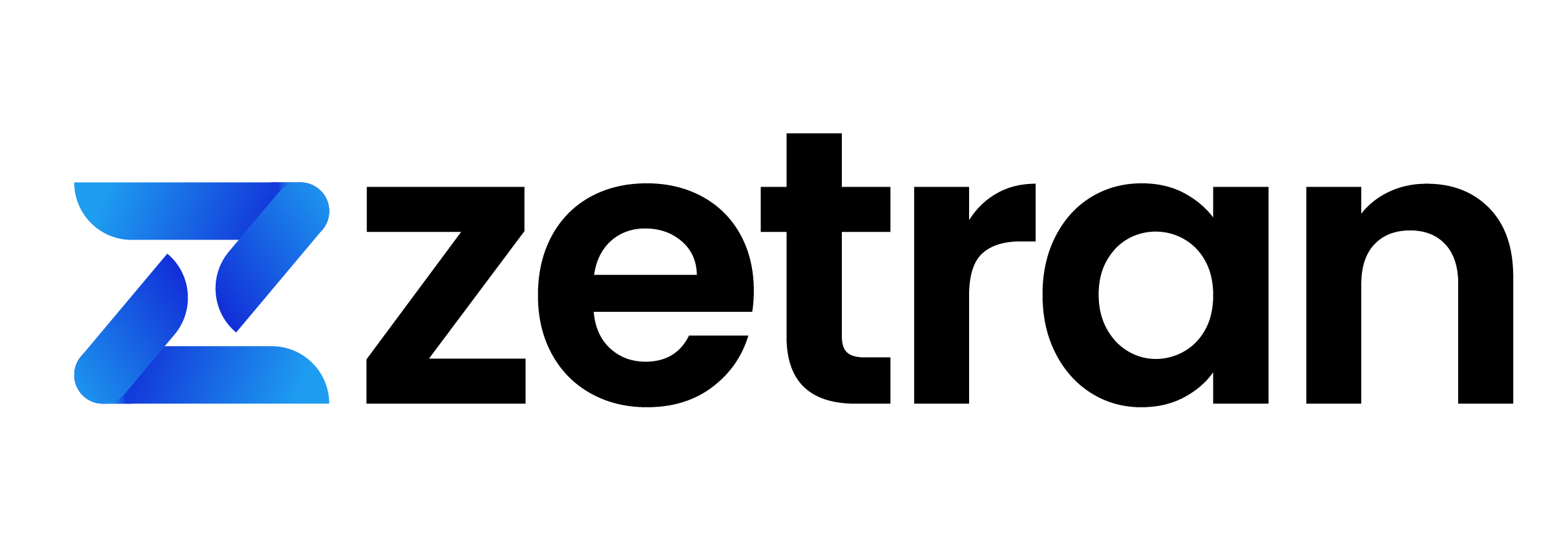There are many point of sale (POS) software on the market, and choosing the right one for your business can be tough. After all, you don’t want to invest time and money into something that won’t improve your bottom line or save you from headaches later on down the road.
Selecting the best POS software can be difficult, especially if you don’t know where to start and what to look for. POS systems can be complicated and costly if you don’t know what you’re doing, so you need to make sure that you pick the right one—for your business and your needs—or you could waste money on something that doesn’t fit your business.
10 Tips on Picking the Best POS Software for Your Business
Here are 10 tips to help you find the right one for your business—whatever industry you’re in and no matter how big or small it is.
1. Take Your Time
Because retail POS systems are so ubiquitous, they vary widely in size and complexity. The type of system you choose will depend largely on your business needs, but there are some questions you can ask yourself that can help guide your selection process.
Does your store have more than one cash register? Do you do a lot of inventory tracking? If so, a more complex POS system would be worth considering. A bigger system may also be necessary if your employees deal with many different transactions.
2. Compare Features That Matter
A good advantage of a retail POS system is that it reduces time wasted on paperwork and other administrative tasks. It can also help manage your inventory in real-time, connect you with a wide range of payment options, generate invoices, and send notifications about pending orders, stock levels, and price changes so you can take action accordingly.
Before you make any decisions about which terminal POS system would best fit your business’ needs, check out some top features to consider. For one, there should be real-time inventory management to keep track of your product availability at all times.
You can also choose software where you get notified via text or email when products are running low or if new items have been added to your inventory. That way, you never have to worry about missing out on a sale again!
3. Consider How POS Systems Work with Cloud Computing Solutions
Most retail POS systems run on servers, which are integrated with in-store hardware—think barcode scanners and receipt printers. Now, terminal POS systems can also be linked to cloud services, allowing them to sync and manage data and receive real-time updates. In fact, some of today’s solutions offer a hybrid of cloud and in-store support, especially with many businesses moving to an online store from a brick-and-mortar setup.
As per statistics by LINGA, over 60% of current POS software purchases are cloud platforms. And they’re a good option if you run a brick-and-mortar shop that also has an online presence.
4. Understand What You’ll Use It For
There are several types of POS transactions. In fact, the value of mobile POS transactions alone is $15.64 billion according to a report by ConnectPOS. Other transactions include payment transactions, authorization and processing transactions, refund transactions, void transactions, and capture-only transactions. When choosing a new point of sale system for your business, it’s important to understand which types of information will be most useful.
For example, if you have employees who need to swipe customer credit cards for payment or if you have an inventory that needs to be tracked via a barcode scanner, a card reader is necessary. If your main focus is on cash transactions, a cash drawer may be best. The more you know about what features you’ll use regularly in your day-to-day operations, the easier it will be to narrow down what kind of POS software would work best for your business.
5. Consider All of the Options
Consider your core retail operations. Is food a major part of your business? Then you might be more interested in restaurant POS software. Just selling clothing or alcohol? An ERP system that works directly with QuickBooks might be a better choice.
Keep in mind that there are several types of POS transactions and systems for retail, so choose carefully! The list of POS software options is also long, but each has its own benefits and drawbacks. Hence, it’s important to look at as many as possible before making a decision.
6. Test Out Several Solutions Before Selecting One
Even if you’re not 100% sure what type of POS system is best for your business, start testing out some solutions. Most point-of-sale providers offer free trials or demos, allowing you to test out their products before choosing one.
Depending on your budget and needs, there are a variety of retail point-of-sale systems available that can help streamline your back-office operations. The two main types of software providers are integrated software and stand-alone systems, and each has its own advantages and disadvantages.
Integrated software is usually more expensive but offers additional features like inventory management and customer relationship management (CRM). On the other hand, stand-alone systems are less expensive but may require additional equipment like barcode scanners. If you don’t know where to begin, ask other retailers in your area which solution they use—they may even be willing to let you try it out first!
7. Realize Bigger Isn’t Always Better
Bigger isn’t always better when it comes to point-of-sale systems. A large, lumbering system that doesn’t seamlessly integrate with your business may end up being more of a headache than a help. So, take some time and figure out what you really need your software to do. Then, make sure you select a program that fulfills those needs.
Some of the key questions to ask before selecting a POS system include:
- How will your salespeople use it?
- Will your customers have an easy time using it?
- Does the software integrate with other applications you use in your business?
- Can you afford it?
The answers to these questions can help you narrow down your options and find a solution that works best for your business.
8. Avoid Vendor-Centric Systems
There are several types of POS systems on the market, and the report from Grand View Research revealed that this market size is expected to have a CAGR of 9.5% from 2021 to 2028. However, many of these systems are vendor-centric. This means they’re designed specifically around one retailer’s inventory. If you try to use that system at a different store—even a store of a similar size and type—it can be an incredibly inefficient experience.
Thus, it’s important to check out independent systems that have been written from scratch with your needs in mind. These systems may have a learning curve, but they offer more flexibility and will ultimately save you time and money down the road.
9. Check Reviews from Other Customers
You can always check review sites to see what other customers are saying about the software. This will give you an idea of what people are saying about their experiences with a specific program. You’ll also get an idea of who does well in certain situations, which may help you narrow down your search.
On the other hand, it’s worth checking out reviews from users on social media or forums. These resources can offer some valuable insights into how different programs work and what users think of them.
10. Contact Current Users Directly
Finding current users of a certain software platform or product can be especially helpful in choosing a system that will work best for your business. Getting in touch with people who have gone through what you’re going through now is an incredible resource, and it doesn’t require any special software. So, shoot out an email and ask if they’d be willing to chat about their experience. They may not only give you good advice but also help set your mind at ease about making such a significant investment.
Pick the Best POS Software for Your Business
You need to choose the right POS software for your business. Whether you’re a small or large business, or even if you’re just starting out, making the right choice can impact your bottom line. In fact, choosing the wrong software can prove detrimental in more ways than one. Hence, it’s important that you choose wisely and consider the tips above before picking a POS system for your business operations.